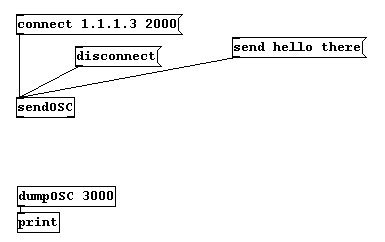| 4.4 Network | ||
|---|---|---|
| Chapter 4. Controlling sound | | |
The following section deals with networking several computers that are to be used not only for sound processing, but also communication with other people at other computers in order to play a piece of music together.
A Pd patch on one computer can exchange data with a Pd patch on another computer.
First you connect the computers with a network cable, both of which are running Pd. Use "netsend" to connect your computer to another one. Enter the message "connect [name] [port number]"; instead of the name, you could also enter the IP address of the other computer. "disconnect" terminates the connection.
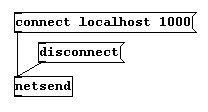
Once connected, use "send" followed by the symbols you want to send, to send messages to the other computer. It receives this data using "netreceive [port number]".
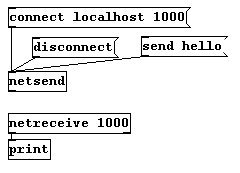
In Pd-extended, the OSC objects that are used by many other computer programs for data exchange are also available. OSC stands for open sound control. They work almost exactly like "netsend" and "netreceive".
You have to be connected to another computer with a network cable and both must be running OSC. Use "sendOSC" (case-sensitive!) to connect to another computer. Give the message "connect" as well as the IP address and port number of the other computer. Terminate the connection using "disconnect".
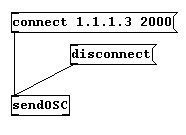
Once connected, use "send" followed by the symbols you want to send, to send messages to the other computer (which also must be running OSC). The other computer receives the data using "dumpOSC" with the port of the sender as the argument.